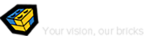Webrick Designer Program
Now launching Webrick Designer Program, we aspire to empower every MOCer to share their
designs and earn from them.

high match ing level with your part list. Therefore, your
designs can be more achievable.

builders here.

platform, and we will not take any commissions
from the designers.






To ensure the best possible start on your designer journey on Webrick, please review our guidelines carefully.
Be a designer
Having a designer account, you can post MOCs and track the sales records of MOC instructions.
To be a MOC designer on Webrick, it takes 2 steps.
1) Create a Webrick account
Register an account on Webrick. If you have already registered, please proceed to step 2.
2) Apply to be a designer
After registering, go to My account>My MOCs Account>To be a designer>Apply now. Fill in the relevant information and submit your application. We will review the application within 1-3 days.
Submitting MOCs
Once the designer's application is approved, a "Manage My MOC" option can be found in your account backstage. Go to Manage My MOCs> MOC submissions and click Submit New MOC to get started.
It takes 4 steps to submit a MOC. Each step is automatically saved when you proceed to the next step. You can find it in your draft and edit it any time before you finish the submission.
When your MOC has been submitted, its Pending status can be viewed in Manage My MOCs> MOC submissions> Pending. The Webrick administrator will review your submission. Once your MOC receives approval, it will be published automatically.
However, if you need to make any changes before approval, you can edit any step and then resubmit it.
*Kindly take note that your work MUST be original. In the event of any modifications made to someone else's model, we advise you to give credit to the original designer. You must NOT submit a model heavily based on someone else's MOC that is for sale.
Step 1: Description
The first step requires the following information
- MOC Name*
- Theme*
- Tags
- Description
The description section is optional, but it is highly recommended that you fill in a descriptive and interesting introduction and embedded images or videos. This will attract more attention to your MOC. To embed a video, we recommend the "insert video" function in the menu, which enables the page to load faster.
Step 2: Images
In this section, you need to provide images of the MOC. Try to upload multiple images showing the model from different angles.
Ensure images uploaded to the website are at least 1000px wide and have a horizontal aspect ratio (width > height) for better display and fit on the page. Accepted formats are JPG, PNG, and WebP.
We recommend using real, solid, MOC photos, as they bring better results than rendered images. If your images are too blurry, they may be rejected.
Step 3: Instructions
There are two ways to sell instructions.
- Link off-sites, such as your personal website or your Rebrickable page;
If you choose to link off-site, check the "Enter Instruction URL" box, then fill in the link and the price.
- Upload to Webrick. If selling on Webrick, please read the Selling Instructions section for more information.
To sell your instructions on Webrick, you need to upload your instruction in a PDF format generated from either of the following software.
- PDF - Computer Images
- PDF - Generated from LDD
- PDF - Generated from Studio
- PDF - Photo Sequence
In addition to the mentioned file types, if you have any other files that could assist with the instructions, like a 3D file, simply click "Upload Your MOC Instruction" again and upload the additional files that you believe would be useful in constructing your MOC.
Step 4: Part List & Inventory
Formats generated from the following applications are accepted: Studio (.ldr, .csv, .xml), LEGO Digital Designer (.lxf, BOM), Bricklink (.XML), and Rebrickable (.csv, .xml).
After uploading the parts list, you can view the match rate and three statuses about the parts directly on this page.
- In stock: Parts are available at present
- Out of stock: Parts are out of stock temporarily, while they may be restocked later
- Not Found: Parts aren't available on Webrick
Tips: The higher the match rate, the more likely the customer is to buy the instruction, so we recommend that you replace the NOT-FOUND parts with AVAILABLE parts in Webrick's stock.
Please double-check your part list before uploading it to ensure its accuracy. Otherwise, customers may end up buying the wrong parts for the model.
After completing all four steps, you can find your submission under the "MOC submissions > Pending" section. It may take approximately 3-6 business days to review.
Editing MOCs
After the MOC has been approved and published, you can modify the MOC information at any time.
Find all the approved MOCs in "MOC submissions > Published", select the MOC you want to edit, and resubmit it after modification.
After submitting, the MOC will be back in a pending status as we will review your application again.
Selling Instructions
On Webrick, you have the option to either sell your instructions or link them to other websites for sale.
If you are selling instructions on Webrick, kindly take note of the following details.
3 steps
- Register a Webrick account and apply for a designer account. Click here for the application process.
- Submit MOC(s). Click here for the submission process.
- Add payment method (we currently only support PayPal)
Currencies
USD, EUR, GBP, CAD AUD, and HKD are available.
Refunds
Please note that the instructions are a virtual product and thus, refunds can NOT be granted after purchase.
If buyers have any questions regarding the instructions, we suggest contacting the designer directly for assistance, as the designer knows their work best. We hope designers could play a part in helping MOC builders.
Instruction Sales
View sales records at Manage My MOCs>Instruction sales. You can submit a withdrawal request after 7 days of successful order payment and we will credit your account within 7-15 days.
Add Payout method
To add your PayPal ID as a payment method, go to Manage My MOCs > Add Payment Method.
Trademarked Terms
If you're selling instructions on Webrick, it's important to know the rules regarding Trademarked Terms.
Trademarked terms serve as protection for the intellectual property of the trademark owner. Examples include "Star Wars", which is owned by Disney. If you are selling items that contain these trademarked terms for profit, the owner has the legal right to take action to prevent others from using them.
If you happen to use a term that's protected by a trademark and the owner files a complaint, we'll promptly remove the affected MOC(s) without prior notice.
You must abide by the following rules in order to use the services offered by Webrick. Failure to do so may result in your account being removed, or permanently banned.
The admin team may, without warning, remove any content considered to violate these terms.
Content Ownership
You must NOT upload materials that you do not own. This includes submitting MOCs designed by others (unless you had a joint role in the creation of the MOC/Instructions), and photos or other images that you did not create yourself.
All materials related to MOCs uploaded to Webrick, remain owned by the original content creator. However, Webrick may choose to use images or renders of 3D models in its marketing material and promotions.
MOC Submissions
Once your MOC is published, you have the right to change its content or request its removal.
If the links on your MOCs stop working for an extended duration, we will remove the MOC.
MOCs may NOT be re-used on other sites without explicit permission from the MOC designer.
Copyright for MOCs
Your MOCs must adhere to the following rules:
- You MUST be the original designer of the model, and NOT submit it on behalf of someone else - unless you are working in partnership/as a team.
- Your model must NOT be based heavily on someone else's MOC.
- If your model has some design elements from another MOC, you must credit the original MOC's designer. If the similarities are too high, your MOC might be rejected.
Failure to adhere to these rules will have your submissions rejected, existing MOCs removed, and/or your account banned for repeated offenses.
Image Submissions
Any photos you submit to be added to the comment must have been taken by yourself. You must not upload photos that were taken from other sites.
Is there any fee for selling instructions?
We do not charge any commissions or fees. However, PayPal and Stripe will apply a handling fee of 3%-5% +0.3$(the exact percentage may vary depending on the country).
Once you have submitted your withdrawal request, we will transfer the exact amount we have received directly into your PayPal account.
How do I receive the payment for the instruction sales?
In order to receive payment for your instruction sales, you will need to provide a valid Paypal ID. You may submit a withdrawal request starting on the 7th day after the order is placed. Please allow 7-15 business days for the funds to be credited to your account.
How can I see my account sales?
Click on My Account>Manage My mocs>Instruction Sales
Can I see customer feedback after sales?
Click My Account>Comments/Inbox