
Webrick’s large and stable inventory ensures a high matching rate with your part list. You can easily find more than 95% of your parts in Webrick!

Webrick’s large and stable inventory ensures a high matching rate with your part list. You can easily find more than 95% of your parts in Webrick!

• Studio (.ldr, .csv, .xml)
• LEGO Digital Designer (.lxf, .BOM)
• Bricklink (.XML)
• Rebrickable (.csv, .xml)
• Custom-made .xlsx or .xls files

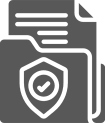
Webrick has been trusted by our users and customers since its founding in 2019. No one except you will ever have access to your files. Your file is 100% safe.

Delete item ID with PR or BPR from the list. As Webrick doesn’t provide printed parts, the Upload Tool will break down when it comes to these IDs.
Out Of Stock and Not found Parts List download



